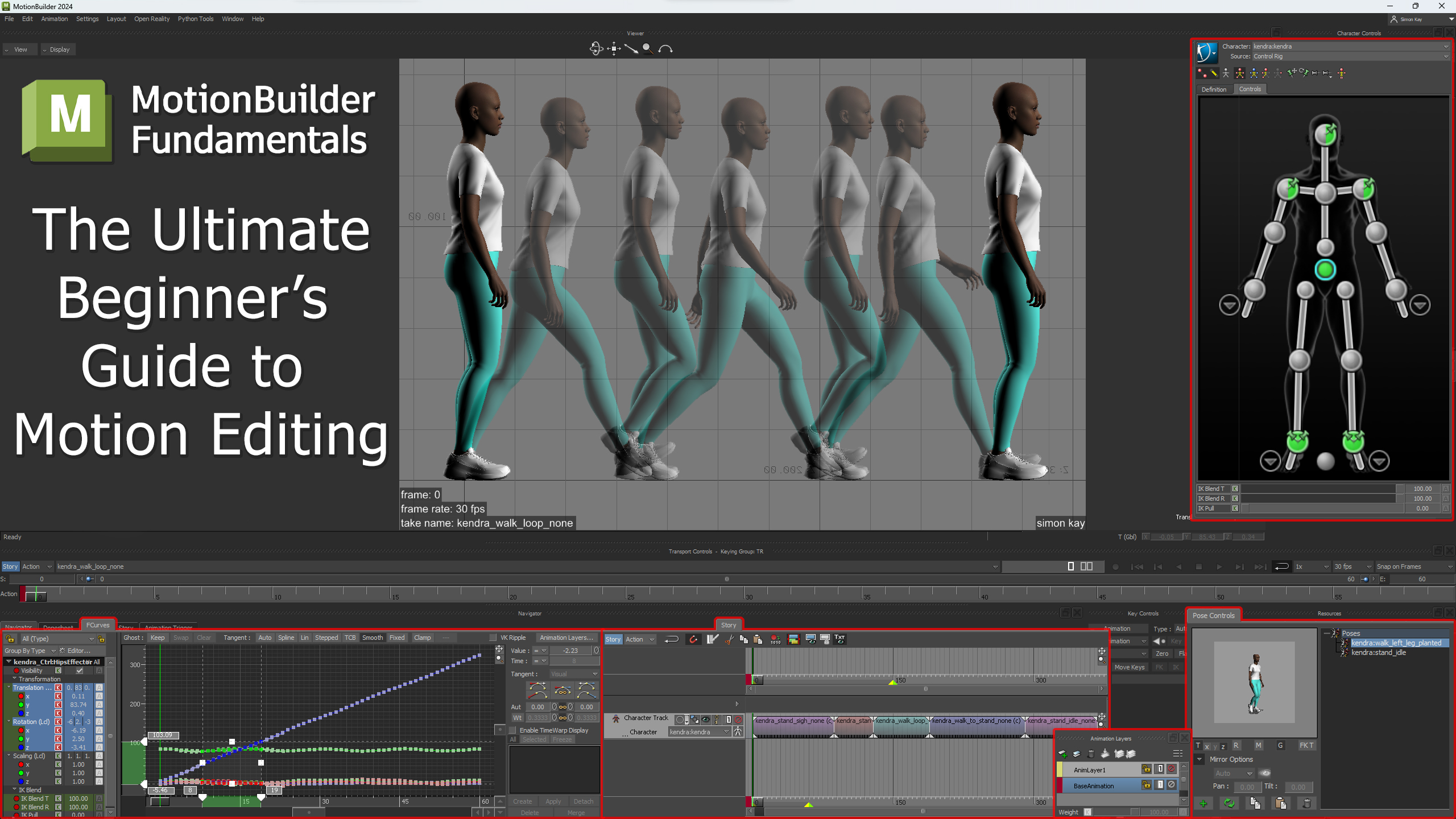Always wanted to learn MotionBuilder
but didn't know where to start?
Welcome to MotionBuilder Fundamentals: The Ultimate Beginner's Guide to Motion Editing.
Using Story Tool, Pose Controls, Animation Layers, and the Control Rig, you'll create 5 separate navigation actions that seamlessly blend together, taking your character from a stand to a walk and back again...
...just like this
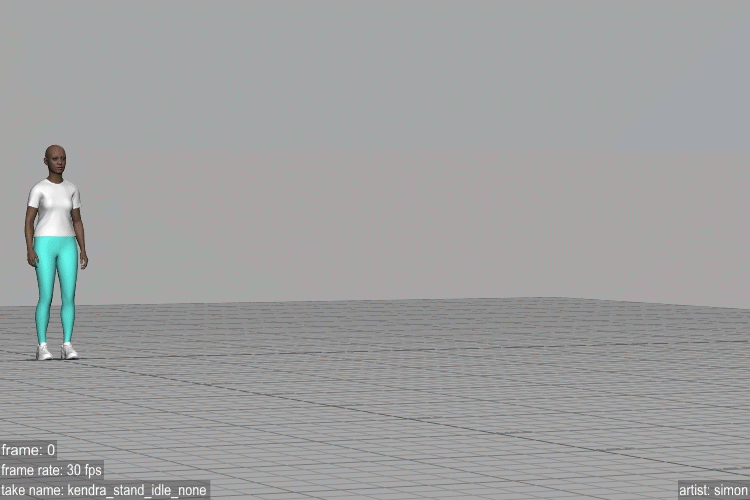
What you'll learn...
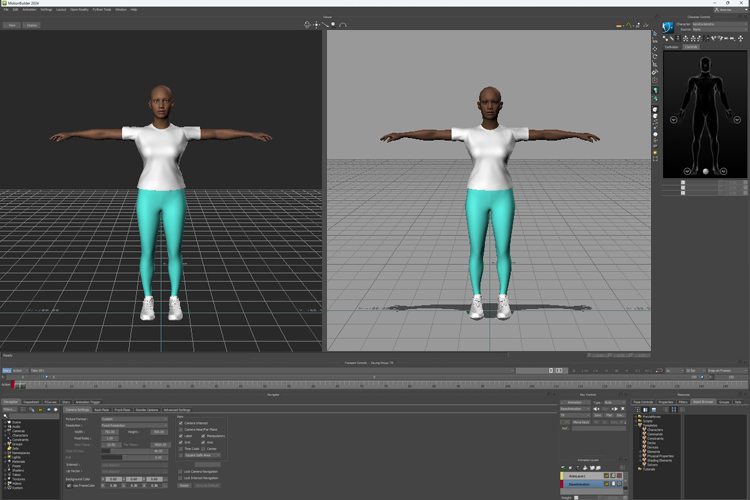
How to Setup Your Scene
The first thing we'll do is improve the way our scene looks to make it more user-friendly and add infinite undo's in case we make any mistake.
How to Import Mocap
We'll start with a quick look at how mocap is usually delivered, what errors you might see, when and why it gets split into clips, and how you can import it onto your character.
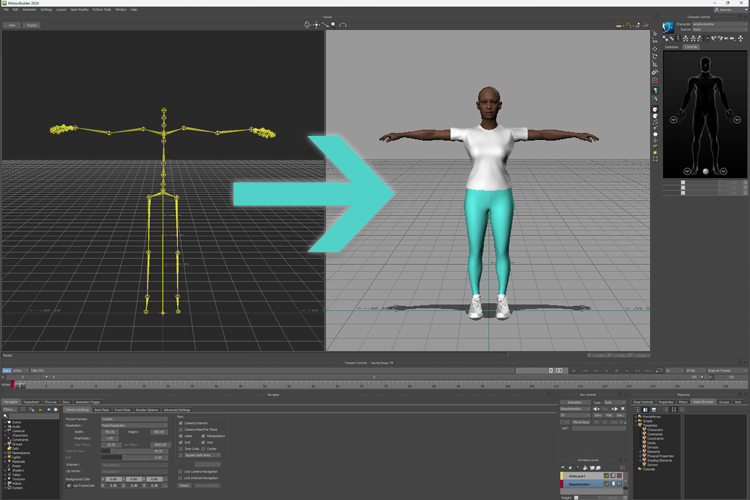
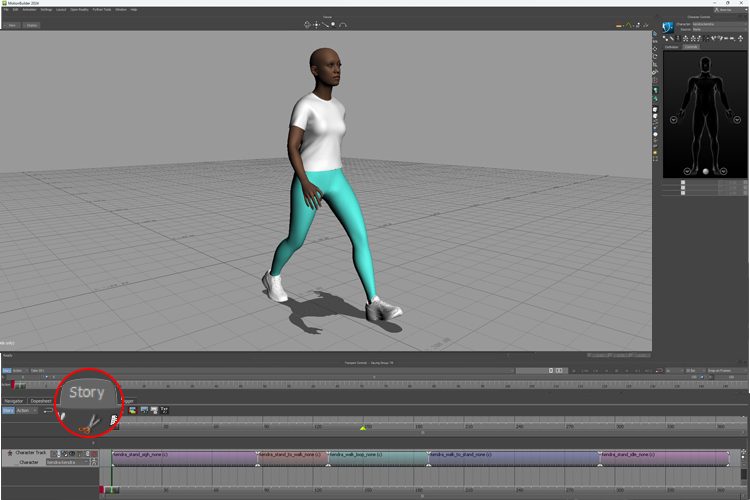
How to Realign Mocap and Create Animation Clips
Next we'll use MotionBuilder's Story Tool to centre and align our mocap in the scene, and then select the best clips to use to create our animation clips:
- Stand Idle
- Stand to Walk
- Walk Cycle
- Walk to Stand
- Twitch/Fidget
How to Apply Poses and Export Test Animations
Now we have all our animation clips, we can create and apply base poses to them using MotionBuilder's Pose Controls.
Then we can check the poses work correctly, don't causes us lots of work and most importantly, look good in game.
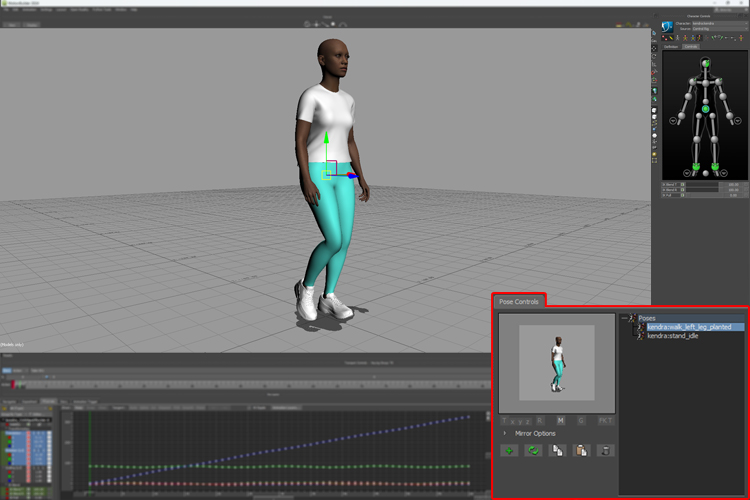
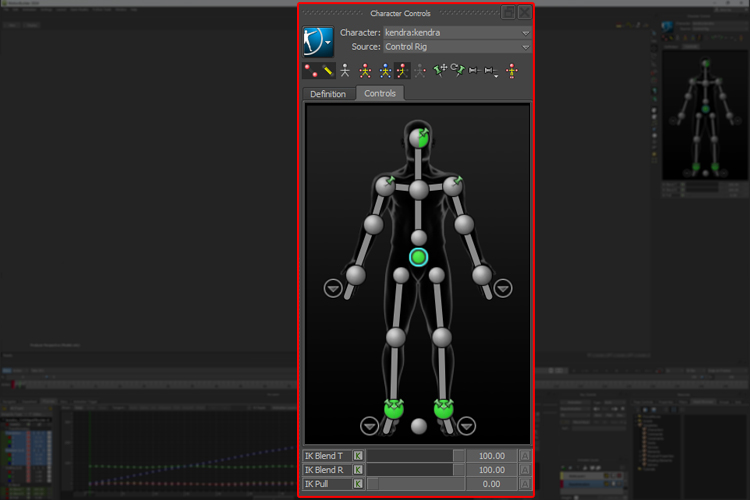
Understanding the Control Rig
Before we get into full blown editing, we'll have a quick look at MotionBuilder's Control Rig: what the different setting do and how they interact with each other.
How to Create Idle, Looping and Transition Animations
Now it's time to use everything we've learned so far to edit the motion capture and create our stand idle, walk cycle and transition animations.
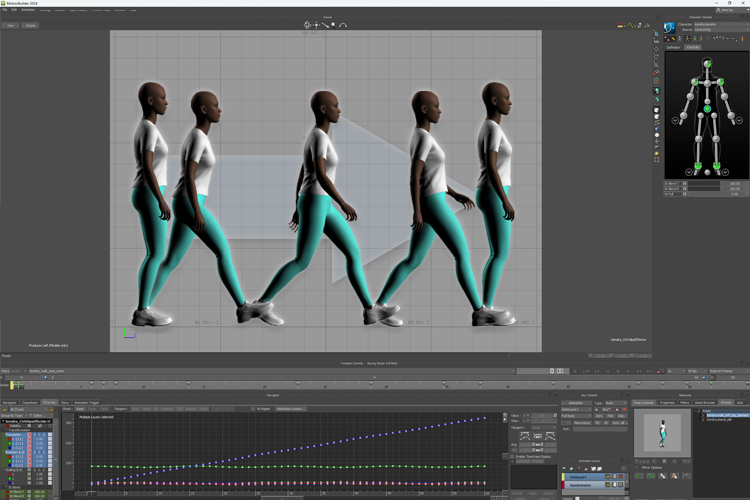
Step-By-Step Videos
- 23 Understanding Animation Layers (9:01)
- 24 Walk Cycle Plan Edits (6:20)
- 25 Walk Cycle Fix Foot-Floor Contact (20:17)
- 26 Walk Cycle Loop Action (15:25)
- 27 Walk Cycle Fix Foot Slide (28:12)
- 28 Walk Cycle Reduce Head Motion (6:18)
- 29 Walk to Stand Create and Apply Stand Base Pose (11:32)
- 30 Walk to Stand Fix Pose Transitions (17:41)
- 31 Stand to Walk Fix Foot Floor Contact (8:02)
- 32 Stand to Walk Paste Base Poses and Fix Foot Slide (6:34)
- 33 Stand to Walk Add Drive (12:58)
- 34 Stand Idle Paste Base Poses (1:37)
- 35 Check Base Poses (1:14)